Role Check Step
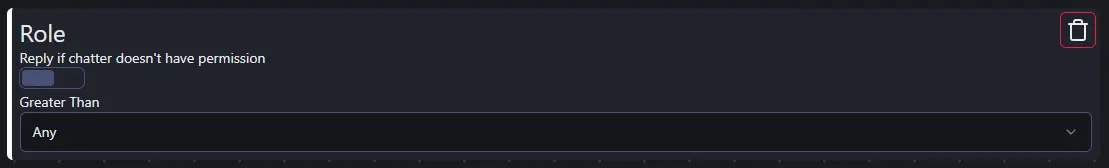
The Role Step is the second Step in a newly created Flow.
The Basics
The Role Step’s purpose is to check if the user who triggered the Flow has a specific role. If they do, the Flow will continue, if they do not, the Flow will stop, much like the Cool Down Step, the Role Step is one of the few steps that can Cancel a Flow.
Configuration:
Reply if chatter doesn’t have permission
The Reply if chatter doesn't have permission toggle allows you to set whether or not the Flow should respond to the user who triggered the Flow if the user does not have the required role. If this toggle is turned on, the Flow will respond in chat with:
You do not have permission to use this command.
This message will be sent as a reply to the original chat message that triggered the Flow.
Greater Than
The Greater Than input allows you to set the minimum role that is required to trigger the Flow. This input is a dropdown, and can be set to any of the following options, in order from highest to lowest:
- Broadcaster
- Moderator
- Subscriber
- VIP
- OG
- Any