Logic Steps Step
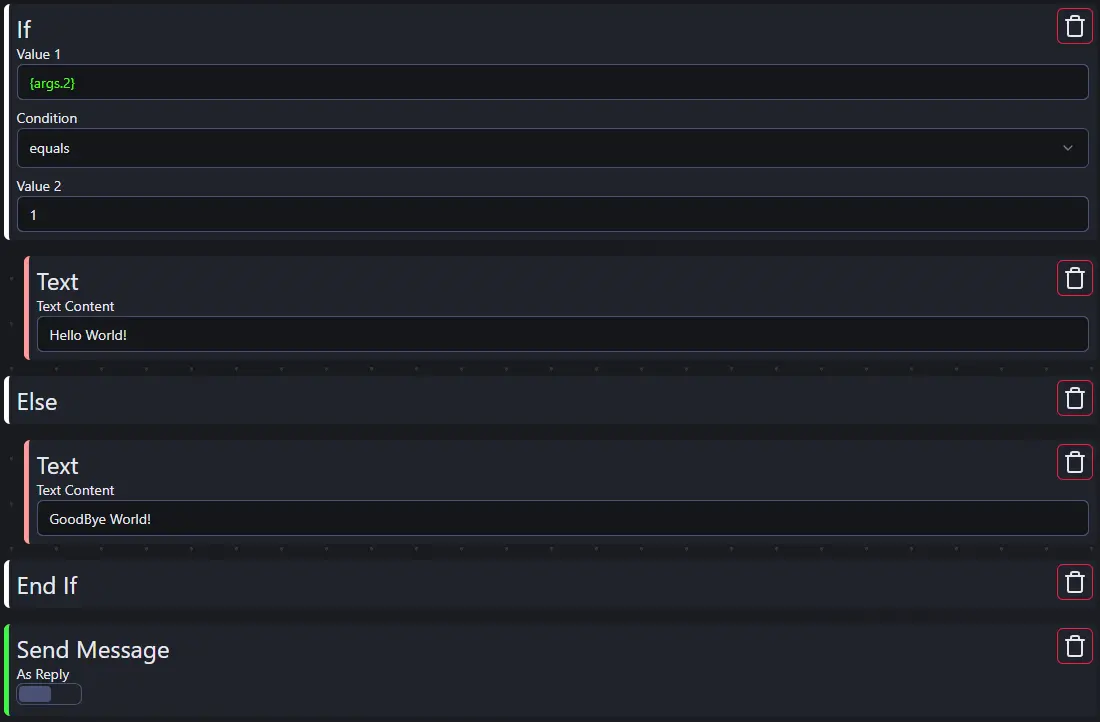 The If, Else and End If Steps are used to introduce conditional logic and branching into a Flow.
The If, Else and End If Steps are used to introduce conditional logic and branching into a Flow.
If Step:
The If Step starts a conditional block, allowing the Flow to take different paths based on specified conditions.
Value 1: The left operand for comparison. This input supports inline variables.condition: The type of comparison (e.g., Equals, Not Equals Greater Than).Value 2: The right operand. Default is “1”. This input supports inline variables.
Else Step:
The Else Step provides an alternate path within the conditional block, executed if the If Step condition is not met.
End If Step:
The End If Step marks the end of the conditional block, resuming the normal Flow.
These steps combined allow for sophisticated decision-making and branching, based on dynamic conditions within a Flow. They are essential for creating interactive and responsive Flows that adapt to various scenarios. You can use multiple If/Else Blocks within a Flow, and you can nest If/Else Blocks within each other.